Upgrade WordPress Search with Elasticsearch
News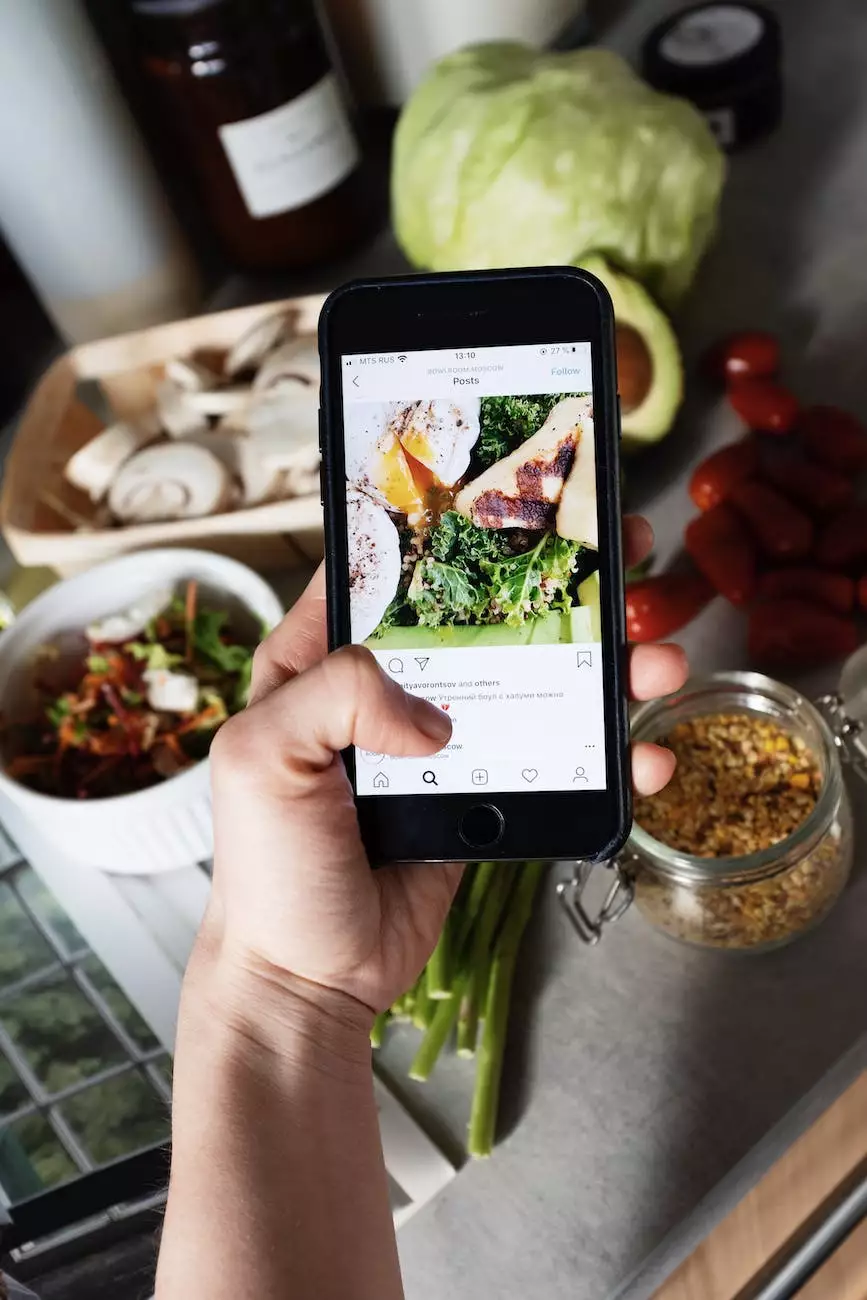
Introduction
Elasticsearch has revolutionized the search capabilities of websites, including those built on WordPress. By integrating Elasticsearch with your WordPress site, you can enhance the search functionality, providing a better user experience for your visitors. In this article, we will explore how you can upgrade your WordPress search with Elasticsearch, along with valuable insights into optimizing your website for improved search rankings.
The Importance of Effective Website Search
A user-friendly and efficient search feature is a critical component of any website. Whether you run a small blog or a large e-commerce platform, ensuring that visitors can easily find what they're looking for is key to driving engagement and conversions. Traditional WordPress search functionality often falls short, delivering inaccurate or incomplete results. This is where Elasticsearch comes into play.
Elasticsearch: What is it and How Does it Work?
Elasticsearch is a highly scalable open-source search and analytics engine. It's designed to handle large-scale data and deliver lightning-fast search results. Unlike the default WordPress search, Elasticsearch utilizes advanced search algorithms, allowing for fuzzy matching, autocomplete suggestions, and intelligent result ranking.
Integrating Elasticsearch with WordPress
To upgrade your WordPress search with Elasticsearch, you'll need to follow a few steps:
- Install and configure Elasticsearch on your server or use a managed Elasticsearch service.
- Choose and install an Elasticsearch plugin for WordPress, such as "ElasticPress" or "SearchWP".
- Configure the plugin settings, specifying the Elasticsearch server details.
- Index your WordPress content into Elasticsearch, ensuring that all posts, pages, and custom post types are included.
- Test and fine-tune the search results to ensure optimal performance.
Benefits of Upgrading WordPress Search with Elasticsearch
By leveraging Elasticsearch for your WordPress search, you can unlock a multitude of benefits:
- Improved Search Accuracy: Elasticsearch's advanced algorithms enable accurate and relevant search results, leading to enhanced user satisfaction.
- Lightning-Fast Search Speed: Elasticsearch's distributed architecture allows for blazing fast search queries, even with millions of records.
- Fuzzy Matching: Elasticsearch's fuzzy matching capabilities improve search accuracy by accounting for typographical errors and variations.
- Autocomplete Suggestions: Implementing autocomplete functionality simplifies the search process for users, helping them find desired content quickly.
- Search Result Ranking: Elasticsearch's scoring system ensures that the most relevant results are displayed at the top, improving click-through rates.
Choosing the Right Email Database
In addition to upgrading your WordPress search, having access to high-quality email databases can significantly benefit your business. At EmailistData, we offer a wide range of targeted email databases, including:
- South Africa Email Database: Reach potential customers in South Africa with our comprehensive email database.
- Austria Business Email Database: Connect with businesses in Austria using our up-to-date business email database.
- Indonesia Business Email Database: Expand your reach in Indonesia with our verified and accurate business email database.
- Belgium Business Email Database: Access a vast network of businesses in Belgium through our reliable business email database.
- USA Email Data: Take your marketing efforts to the United States with our extensive USA email database.
- Europe Business Email Database: Target businesses across Europe with our diverse collection of European business email databases.
- Email Database South Africa: Unlock new opportunities in South Africa with our specialized email database.
- Buy Email Database South Africa: Strengthen your marketing campaigns by purchasing our high-quality email database for South Africa.
Optimizing Your Website for Better Search Rankings
While upgrading your WordPress search with Elasticsearch is a crucial step, it's important to consider other factors that influence search rankings. Here are a few tips to improve your website's search visibility:
Create High-Quality and Unique Content
Producing valuable and original content is key to attracting both users and search engines. Craft well-researched, informative articles tailored to your target audience and incorporate relevant keywords naturally.
Ensure Mobile-Friendliness
In today's mobile-centric world, having a responsive website design is essential. Ensure that your website offers a seamless browsing experience across all devices, improving user engagement and search rankings.
Optimize Page Loading Speed
Page loading speed directly affects user experience and search rankings. Optimize your website's performance by minimizing file sizes, leveraging caching techniques, and utilizing content delivery networks (CDNs).
Build High-Quality Backlinks
Obtaining backlinks from reputable websites in your industry can significantly boost your website's authority and search visibility. Focus on acquiring natural and relevant backlinks through outreach and content promotion.
Use Relevant Meta Tags
Include keyword-rich meta tags, such as title tags and meta descriptions, on each page of your website. These tags provide search engines with valuable information about your content and can positively impact search rankings.
Implement Structured Data Markup
Structured data markup helps search engines understand the context and structure of your website's content. Implementing schema.org markup can improve the visibility of your website in search engine result pages (SERPs).
Conclusion
Upgrading your WordPress search with Elasticsearch is a powerful solution to enhance the search experience on your website. By applying the tips mentioned above and combining it with the selection of high-quality email databases, you can maximize your online presence and outperform competitors in the digital marketing industry. Embrace the potential of Elasticsearch and take your WordPress website to new heights.










